SQL Server monitoring software
SQLVaran is a robust monitoring software built from the ground up specifically for SQL Servers (2005 and up). With latest monitoring features in SQL Servers to collect detailed information with low overhead, combines proactive application and server monitoring across physical, virtual servers..
There are no secrets or magic in these kind tools, all we do is to collect sql servers and OS information using SQL and OS functionality in one place and represent the information in graphical view to make it is easy for DBAs to analyze, with ability to send alerts with configurable values Performance monitoring and analysis software, vary in how they collect, alert and present database performance data. These applications can be Database Performance Analyzers and Database Performance Monitors same time. Like any monitoring software, if SQL Varan configured correctly will help Database Administrators and other engineers to be alerted with enough information to prevent bigger issue. The purpose of monitoring tools is to address, identify and help engineers to fix slowness issue and plan for the future.
SQL Server Performance Monitoring And Analyzer Tools
For any question email us
Featured Stories
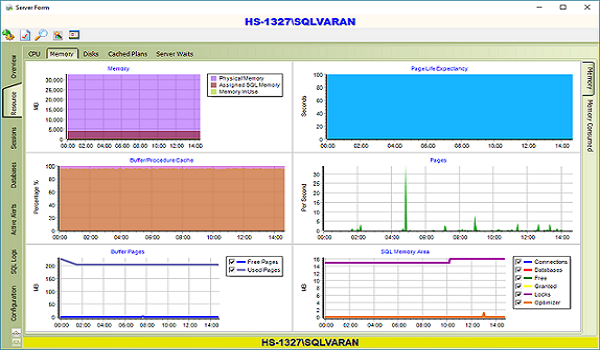
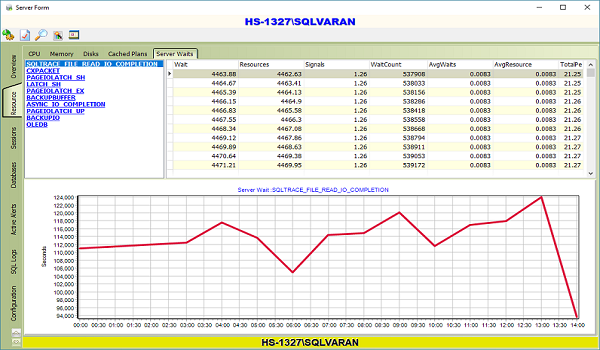
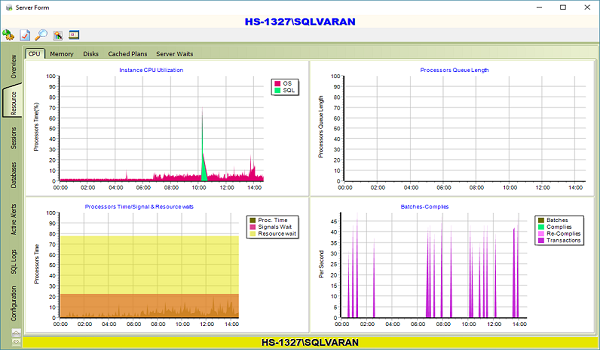
SQLvaran Packages
SQLVaran software agentless , with option to configure each server with agent, from our experience, agentless not 100% dependable on very busy server with slow network, always you see gab on collections period, so when you configure agent on each server will give you better monitoring options with same overhead load, either way monitoring tools must connect to sql server to get information.
Installation system requirements:
* Windows server 2008 and up, SQL Server 2008 SP2 and up,
* 4 GB of RAM (Minimum)
* SSMS (optional, if execution plan viewed on the application)
* WMI service configured and running
* System account
* Windows Service account
* SMTP server to send alerts
SQLVaran (Previously called DBA-eyes) developed on 2005 as system tray to monitor local sql servers (Instances) to send basic alerts, on 2009 converted to windows service with more options as collections agent only with custom database backend, monitored 38 production servers, 2014 added more options with new features. 2018 completely re-written, SQL 2000 support removed, added support for latest SQL servers, more features added and GUI interface (console) developed. The software still under beta test, if you like to register as beta tester (please contact us), you will get FREE version with unlimited license with free support.
* Execution times
* SQL Wait types/events
* Execution plans
* IO Wait and statistics
* Session snapshots
* Blocking and Deadlocks
* Disk bottlenecks
* Temp Database bottlenecks
* SQL performance
* Top N SQL performance Counters (IO, CPU, sessions, connections etc.)
* Availability groups
* Procedure and Buffer Cache
* Database Size and Disk Drive Space
* Low Disk Space and High Disk Space Usage
* Index fragmentation
* SQL Agent jobs
* High CPU and Memory Resource Usage
* Performance Issues of
* SQL Errors and Issues
* Hanging Backups. Log shipping in Sql Server
* Network Usage (Inbound/Outbound)
* SQL server activity (including Batches, Transactions, Compiles and Recompiles, Key lookups and Forwarded Recs)