To checkout and download our freeware software, please click here
FTPWAY is FREEWARE (NO CHARGE)
*Since both programs are Freeware, we cannot be held responsible for any damage, misuse, or losses caused directly or indirectly by them.
*However, all of our products have gone through considerable amount of end-user alpha and beta testing and have proved stable under almost all configurations.
*We shall have no responsibility or liability for the timeliness, deletion. You are responsible to maintain the confidentiality of your use.
* FTPWay and Easy2FTP are FREEWARE software for which a license is provided without charge, you CAN NOT sell or charge for it.
*FTPWay and Easy2FTP Copyrighted software by SOFTPEN that can be distributed freely without any resource changes, we hold ownership
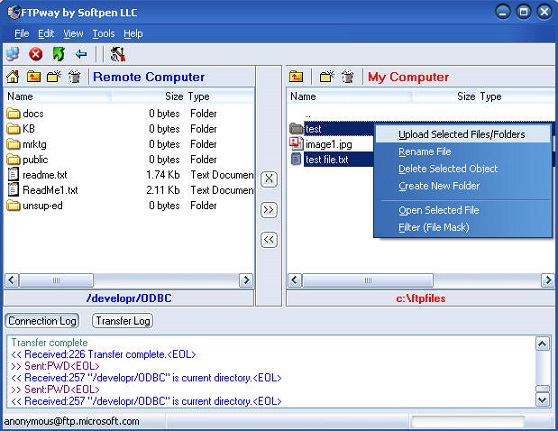
FTPWAY is FREEWARE (NO CHARGE)
Any FTP client have some basic requirements, client's computer must configured for TCP/IP network
communication and/or Internet access. Access can be gained through
communication socket using default FTP port 21, to be able to access
any FTP server
You must connect to LAN or any ISP provider. Also your OS must have latest updates from Microsoft
Installation
There is no installation for Easy2FTP program, just download and save the file on your desktop or any directory on your computer, and run the program
No any special requirement except above communication requirements
FTP Configuration Screen:
Profile Name: Just friendly name for your FTP server (Host Address). Most host address
Given as IP address like 127.0.0.1; this address hard to remember, display name will help you to find this host fast and easy way (this option helps when you have Tens of companies)
Host Address: Usually IP Address like 127.0.0.1 or 192.168.2.34 etc. some hosting company have domain name as host name like ftp.microsoft.com or yourdomain.com
You must have Host Address to be able to connect.
Port: Because most network interfaces have only one or two physical ports (the means by which data comes into the computer from outside), you need to designate port numbers for different kinds of IP traffic. For example by default, port 80 is commonly used for HTTP traffic and port 21 is used for FTP)
Use Passive Mode : Passive mode is useful for certain types of FTP servers.
Use Proxy Firewall
If this option allows you to configure proxy settings and parameters for current profile (display name)
User Name: Enter user name (login name) for selected FTP server, for public servers
Please use "anonymous" and type any password
Password: Enter password for selected FTP server, for public server really no need for password, put you can enter any value.
Default host directory: Some FTP services limit user for specific directory and deny access to other directories in same FTP server, just like on shared hosting companies
If you don't know your root directory name, just leave it blank or / for current profile
Download Path: Select default download folder "where to save downloaded files" for this profile. "This option used in some cases only"
Icons on Configuration Screen:
Self-explanatory same as other screens
------------------------------------------------------------------------------------------------
Soft Calendar: Small program to view and track holidays and vacations, with nice looking interface yearly calendar. freeware program
Please note: you can send us any comments or bugs through contact us
Installation: Please click download and save the file on the desktop or on any folder you wish.
Uninstall: Just delete downloaded file (above file) with new created configuration files "if any"
Why is it free?
What is the catch!? Good question!.
"Really nothing FREE". Any Software development costs money, and product-oriented software development on a timetable costs lots of money (knowledge, time and sometimes other third party tools)
Our FREEWARE allows us to increase traffics for better ranking without paying BIG money to google or yahoo
The only price we are asking is to go through our pages and look around.